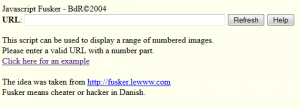Yeah, it sounds like a bad word… I’m aware. However, it’s extremely helpful when digging online. Ever wonder if there was an alternate version of something posted online or possibly more to the story? Wonder no more! A fusker, much like the one seen here: http://members.home.nl/bdr/files/fusker.html is used to show a group of sequential images/links with a similar name.
Take a look at this example. Author X writes a story about some file or maybe some images. In the article the author teases only one of these files. Strangely and often enough, authors name these files something stupid like “Tease1.jpg” well obviously the next image/file would likely be “Tease2.jpg” and so on. Rather than manually typing these out and testing in the browser. A fusker (or cheater in Danish) is used to generate a range of numbers/letters predefined by the user.
In my example, I’ll show you how this would work on an old article I wrote. The initial article included one image: https://outkastz.com/hhn18/IMAG0027.jpg so without the author posting, you can easily figure out what the other images would likely be named and most of the time, the author already uploaded them to the server. In this case, I’d want to check before and after 27. So in the fusker, I’d run it for the following URL https://outkastz.com/hhn18/IMAG00[01-50].jpg this will show me images 1-50, if they are there. Here, give it a shot: http://members.home.nl/bdr/files/fusker.html?https://outkastz.com/hhn18/IMAG00[01-50].jpg
Now you know the power of the fusk! There are lots of times where this may come in handy. You never know, this trick can end up as a full news story 😉