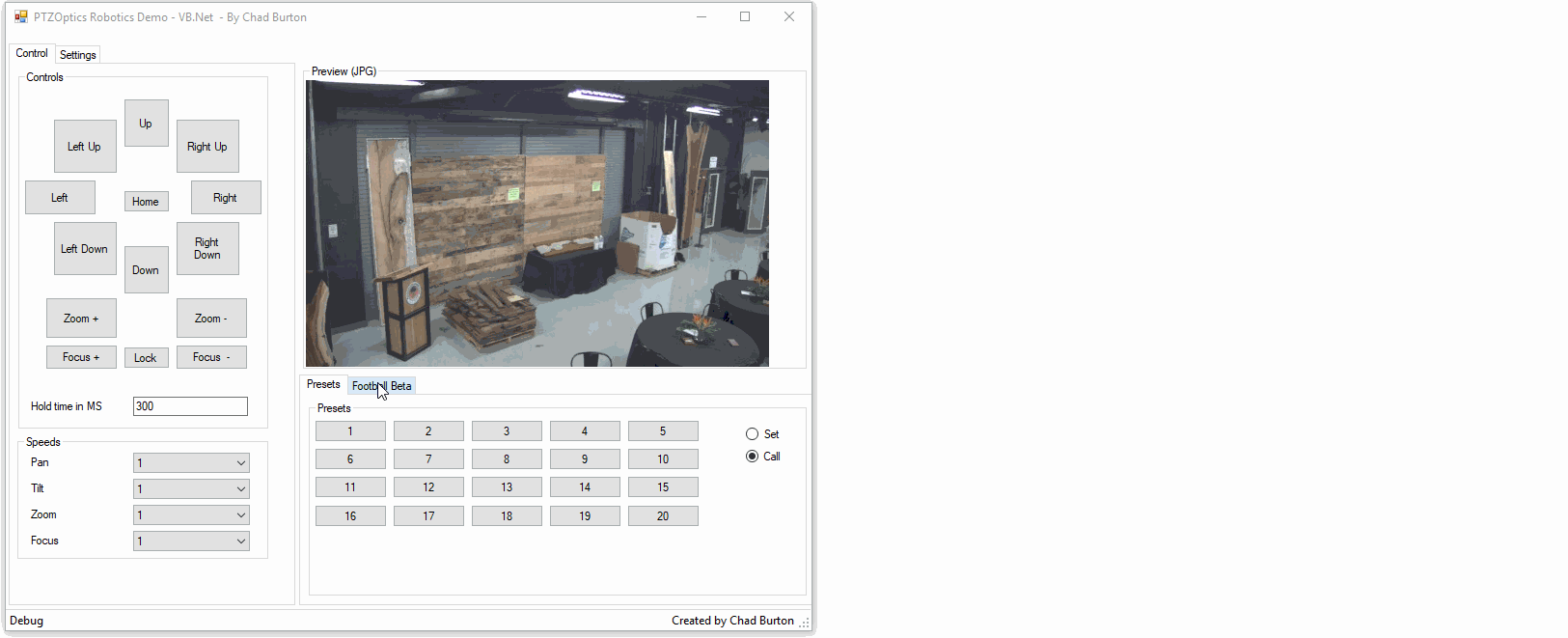We had our spring football game Friday night. I finally had the opportunity to get some real world tests with our fancy new PTZOptics 30x camera. I used a combination of tools to run the camera, my custom visual basic app for PTZ control, the PTZOptics app for advanced camera settings, and a xbox controller for quick changes. We had to color correct the camera and adjust brightness quite a bit due to the game taking place during sunset. The plan was to have the cameras automated with our XML link from the scoreboard but we were having trouble with our new scoreboard operator so we had to abandon that idea. We ended up using the football field image with an overlay of preset buttons. To my surprise, this worked much better than I expected. It wasn’t perfect though, this method is only ideal IF you have a view of the entire field and can easily see where to click. Unfortunately, in our trailer, I did not. A wide angle shot from above would fix this, or simply running this from the stands. Another method I didn’t get to test was motion detection. My visual basic app has the ability to take a static wide angle shot and determine where the action is happening and point the cameras to the corresponding area, but I don’t think it would have worked as well as just clicking the general area on the football field.
My original football field design had 36 presets, 12 columns and 3 rows. This allowed me to set presets for the top middle and bottom, every 10 yards. This seemed like a good idea on paper, but in practice it left more to be desired. We set our camera up above the press box at the 50 yard line and because of the camera’s angle, never really needed to use the top or bottom rows of presets. Pair that with the ball always being between the hash marks and there is absolutely no need for top/bottom. The presets were also spaced 10 yards apart and covered the full 120 yards, however the ball will never be spotted in the end zone, so I had 2 presets that would never be used. The goal of this app is not to follow the play, but to have a safe shot that is always ready pre-snap. The camera shot is pretty wide, but 10 yards is a bit of a stretch, especially when the ball is near the mid-field. Basically, what I’m getting at here is that the app could use some more columns and only one row. I’d personally like to get away from the “preset” method and have the app dynamically move a certain number of clicks left/right and up/down with some fancy math. Possibly set boundaries before the game instead of presets. I’m sure I’ll be exploring that in the very near future.
In short, I definitely gained a good bit of info and it’ll go a long way during the off season as we prep for August. We’ve also started a twitter account for TigerVision so we can keep our shenanigans away from the main twitter account. You can follow us @PHSTigerVision